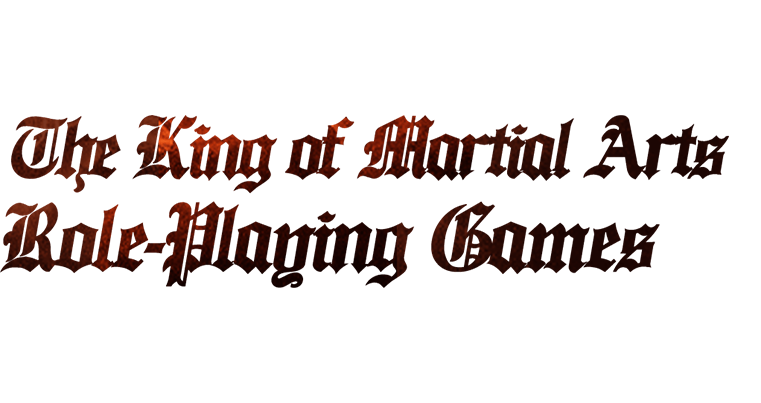25-09: Basic Gameplay Actions
Guide 25-09-2025
The basic actions, commonly used, allow the hero to move the character as desired, interact with NPCs in the game, and equip and use in-game items.
Tapping on the Map
• Tap a spot on the ground to move the character to the desired location.

Character Control Button
• Press and hold, then drag the directional control button to steer the character's movement.
- Move by tapping the desired destination on the Map.
.png)
- Quickly navigate to NPCs by tapping their names from the pre-listed NPC directory.
.png)
Select Target
• Tap on an opposing character, NPC, etc., to select a target for direct enemy attacks.

Meditation
- Click on the meditation icon to restore your energy and power.
Using Melee Skills
- Tap on skills to attack designated targets or auto-select a target if none is specified.

Using Lightness Skill
- Tap to activate the lightness skill.

Recovery
- Tap the medicine interface to restore inner strength and health..
.png)